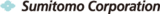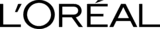Sync2 Cloud Customers Reviews

About Sync2 Cloud
Sync2 Cloud is a Free* software to upload Outlook Contacts to iCloud. Export your Outlook Contacts directly to iCloud. Choose, what group of Contacts to export. You not just can upload once but also keep Contacts from different accounts always in sync.
Upload Outlook Contacts to iCloud and other Sync2 Cloud features
Upload Outlook Contacts to iCloud cross-platform and cross-device. You don't need Microsoft Exchange account. You not just can upload once but also keep Outlook Contacts and iCloud always in sync in a couple of minutes.

Access and manage your Work and Personal accounts' Contacts in one place
View and manage all your Work and Personal Address book in one place - on one platform or device in a couple of minutes. You'll never need to monitor Contacts entries from one or several different accounts. Also, you can choose a direction for synchronization - e.g. add your Work account's Contacts to your Personal account, but don't add Personal - to Work account.

Advanced Mapping Function between Outlook Contacts and iCloud
Choose, what group of Contacts to upload to another account. Sync2 Cloud is an easy solution to map any Outlook Contacts folder with specific Contacts in iCloud.

Keep Outlook Contacts and iCloud always in sync
If you use several devices or accounts, you'll never need to update Outlook Contacts entries manually on all of them, e.g. iCloud - Sync2 Cloud can keep them always in sync. Sync2 Cloud is not just regular one-time solution.

Upload Outlook Contacts cross-platform and cross-device
Upload your Contacts between Outlook and iPhone, Google, iCloud, Gmail, Android, Samsung, iPad, Apple or other platforms or devices. Give access to your contacts to other people using different platforms or devices or keep in sync your own accounts.

Upload Outlook Contacts to iCloud without Microsoft Exchange
Now you can upload Outlook Contacts to iCloud even if you don't have Exchange account. Just use our product and upload your Contacts to and from Outlook, inside or outside your organization or home network - without Exchange server.
How to upload Outlook Contacts to iCloud
The instruction on how to upload Outlook Contacts to iCloud.

- Download and Install Sync2 Cloud on a PC with Microsoft Outlook;
- Launch Sync2Cloud, choose your other (cloud) account - Google / iCloud / Microsoft Exchange, that will be used for transferring;
- Select Contacts option and click “Next”;
- Choose one-way or two-way synchronization;
- Click “Finish” to begin synchronization.
- More info
About 4Team Corporation
The company behind Sync2 Cloud
We are a Microsoft Gold Certified Partner and independent software developer and vendor. Since 1999 we are building Sharing and Synchronization tools for Microsoft Outlook to our corporate clients and individual end-users worldwide. We are very proud to be highly recommended by our satisfied customers and offer a 5-stars support.
Our satisfied customers
Customers all over the world are successfully using 4Team Corporation services for personal and business needs