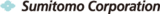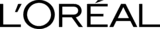Sync2 Cloud Customers Reviews

About Sync2 Cloud
Sync2 Cloud is a Free* software product to sync Outlook Contacts with Android phone. Sync your Microsoft Outlook Calendar, Contacts and Tasks with Google, iCloud and Office 365.
Features related to sync Outlook Contacts with Android
Sync Outlook Contacts with Android phone and share them with users on Google, iCloud and Office 365.

Sync Outlook Contacts with Android
Sync2 Cloud synchronizes desktop Outlook with cloud based sources. In order to Sync Outlook Contacts with Android phone - install Sync2 Cloud on the Computer with Outlook. Setup it and your Gmail Contacts will be always up to date. Simply login to Gmail (Google) account and all connected devices will be updated.

Automatic synchronization with Android devices
All changes made on Outlook will be synchronized automatically between connected accounts. Changes made on Android device will be updated to your Outlook Calendar too. If Contacts should be updated only when needed - you can choose manual synchronization.

One-way or two-way synchronization
Sync Outlook Contacts with Android in a two-way or one-way scenario. Two-way synchronization will ensure that Contacts are up to date both on Outlook and Android device. With one-way synchronization Contacts would be updated only from Outlook to Android or from Android to Outlook. It helps to avoid uploading personal Contacts to work Contact list while keeping work Contacts list clean.

Sync Outlook with multiple devices
Sync2 Cloud gives you a possibility to sync multiple accounts with Outlook. Changes made on Outlook can be synchronized with Google, iCloud or Office 365. Simply add needed accounts to Sync2 Cloud and Contacts will be synchronized between them.

Sync Outlook Calendar, Contacts and Tasks
Choose to sync Calendar or Tasks folders and they will be synchronized too. Simply choose the folders you would like to sync. Sync2 Cloud will update your Google, iCloud or Office 365 account with Outlook Contacts, Calendar and Tasks.

Synchronize across different Outlook versions
Sync2 Cloud supports synchronization with different Outlook versions. No matter if you use Outlook 2007, 2010, 2013, 2016 or 2019. We will Sync Outlook Contacts with Android with ease.
How to sync Outlook Contacts with Android
Step by step instructions on how to sync Outlook Contacts with Android phone.

- Download and Install Sync2 Cloud on a PC where Microsoft Outlook needs to be synchronized;
- Launch Sync2 Cloud, click “Add source/account”, choose Google/iCloud/Office 365 synchronization option and log in to you Google/iCloud/Office 365 account;
- Select Calendar option and click “Next”;
- Choose one-way or two-way synchronization;
- Click “Finish” to begin synchronization.
- More info
Select Microsoft Outlook Contacts sharing scenario
Browse, search and select Microsoft Outlook Contacts Sharing solutions from the Sync2 Cloud library of use cases and contacts sharing scenarios.
About 4Team Corporation
The company behind Sync2 Cloud
We are a Microsoft Gold Certified Partner and independent software developer and vendor. Since 1999 we are building Synchronization and Sharing tools for Microsoft Outlook to our corporate customers and individual end-users worldwide. We are very proud to be highly recommended by our satisfied customers, and offer award-winning support.
Our satisfied customers
Customers all over the world are successfully using 4Team Corporation services for personal and business needs