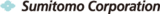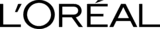How to access public Folders in Outlook
Just follow these simple steps:
-
1. Download and Install Sync2 Cloud on a computer with Microsoft Outlook;
-
2. Choose public Folder source option;
-
3. Choose which public folders you want to synchronize;
-
4. Define the sync direction, one-way or two-way;
-
5. Click “Finish” to start synchronization immediately or configure advanced synchronization settings.
No Commitment. Privacy Policy and
System Requirements
Software you can trust Licensing (EULA)
Compare Free with Pro

Sync2 Cloud Customers Reviews
Select Microsoft Outlook Public Folders access scenario
Find and select Microsoft Outlook Public Folders accessing solution from the Sync2 Cloud library of use cases.
Our satisfied customers
Customers all over the world are successfully using 4Team Corporation services for personal and business needs