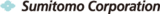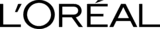Sync2 Cloud Customers Reviews
Set up shared Calendar and other Sync2 Cloud features
View shared Calendar folder on Google, iCloud, Office 365, Microsoft Exchange.

Set up shared Calendar
To set up shared Calendar please install Sync2 Cloud on your computer, then launch the application and use the Shared Folders option. After few easy steps, Shared Calendar will become available in your Outlook and ready to be transferred to Google, iCloud or Office 365.

Access shared Calendar on a phone
You can access shared Calendar on a mobile phone. Changes made on Outlook will appear on your device and visa versa.

One-way or two-way synchronization
Choose one or two-way synchronization directions for different team members. Sync2 Cloud allows bidirectional sync between Outlook and Google - any changes made in one source will automatically appear on the other.

Sync shared Calendar with Google, iCloud or Office365
Synchronize your shared Calendar with Google/iCloud/Office365 accounts. Access your events and meetings on your mobile devices. Access them anywhere you are.
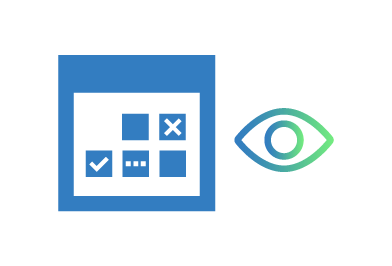
View other's free/busy times or full schedule with details
Open shared Calendar and see other's availability - free and busy times only or schedule with full or limited details - depending on granted permissions levels.
How to set up shared Calendar
Step by step instructions on how to set up shared Calendar

- Download and Install Sync2 Cloud on a PC where Microsoft Outlook needs to be synchronized;
- Click "Setup Sync" button, pick Shared Folders option and select available Shared Calendar folder. Adjust the direction of transfer and Finish the Setup;
- Click "Add Source" button and choose from one of available Cloud Sources (Google, iCloud, Office365 / Exchange);
- Choose Microsoft Outlook Contacts option and log in to your selected Cloud Source;
- Check the “Modify settings” box to access advanced configuration settings and click Finish;
- Select available shared Calendar folder(s) and click Status option to complete the setup and start the synchronization process.
Select Microsoft Outlook Calendar sharing scenario
Browse, search and select Microsoft Outlook Calendar Sharing solutions from the Sync2 Cloud library of use cases and calendar sharing scenarios.
About 4Team Corporation
The company behind Sync2 Cloud
4Team Corporation is a Microsoft Gold Certified Partner and independent software vendor. Since 1999 we are developing software for Microsoft Windows and Add-ins for Microsoft Outlook. Our Sync2 Cloud makes collaboration between different platforms an easy task. Set up share Calendar, Contacts list or Tasks for devices you use. We are serving hundreds of thousands of customers around the world. We are very proud to be highly recommended by our customers and offer award-winning support.
Our satisfied customers
Customers all over the world are successfully using 4Team Corporation services for personal and business needs