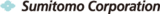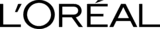Sync2 Cloud Customers Reviews
Migrate Exchange 2013 public Folders to Office 365 and other Sync2 Cloud features
Export Outlook Contacts or Calendar from Outlook and display them in Google, iCloud or Office 365. Access your Outlook contacts in any smartphone.

Migrate Exchange 2013 public Folders to Office 365
To migrate Exchange 2013 public folders to Office 365 please install Sync2 Cloud on your computer, then launch the application and use the Public Folders option. After few easy steps, Content from Shared Folders will become available in your Outlook and ready to be transferred to Google, iCloud or Office 365.

Access Public Calendar, Contacts or Tasks on a phone
Access your Exchange 2013 public Folder on a mobile device and access it anywhere you are. Simply synchronize your public folder with Google/iCloud/Office365 accounts.

Automatic synchronization with iCloud, Google, Office 365
Your Outlook is synchronized automatically at the time intervals of your choice. All chosen data updated instantly, even if your Outlook is closed. Sync2 Cloud supports manual synchronization as well.

One-way or two-way synchronization
Choose one or two-way synchronization directions for different team members. Sync2 Cloud allows bidirectional sync between Outlook and Google - any changes made in one source will automatically appear on the other.

Migrate Public Folder to Office 365
Migrate multiple Contacts Folders from Outlook to a Cloud Source (Google, iCloud, Office365). In the Advanced Configuration you will be able to add multiple Contacts Folders to transfer to a Cloud Source.
How to migrate Exchange 2013 public Folders to Office 365
Step by step instructions on how to migrate Exchange 2013 public folders to Office 365

- Purchase the license and activate it. Install Sync2 Cloud on a computer with Microsoft Outlook;
- Launch Sync2 Cloud and create a new synchronization profile;
- Choose public Folder source option;
- Choose which public folders you want to synchronize;
- Click “Finish” to start synchronization immediately or configure advanced synchronization settings.
About Exchange 2013
Easily migrate Exchange 2013 Public Folders to smartphone with Sync2 Cloud software.

Exchange 2013 introduces some more noticeable changes on the surface level, for example the Outlook Web App (OWA), is fully revamped, using this version of Exchange it is possible to use this feature even while being offline, it was made to be more suitable for touch interface, making it more appealing to users that own smartphones or tablets. With this version release of Exchange, a data loss protection (DLP) feature was introduced as well, it gives great value for large organizations that want to monitor information flow from and to the company and make sure that no sensitive data leaves the company without permission or inadvertently. There are some downsides for the release of Exchange 2013 as well, on release Exchange 2013 could not be used in the environment where previous Exchange versions were used, it also came out with very minimal guidance and introductory material.
About 4Team Corporation
The company behind Sync2 Cloud
4Team Corporation is a Microsoft Gold Certified Partner and independent software vendor. Since 1999 we are developing software for Microsoft Windows and Add-ins for Microsoft Outlook. Our Sync2 Cloud makes collaboration between different platforms an easy task. Migrate public folders, Calendar, Contacts list or Tasks to devices you use. We are serving hundreds of thousands of customers around the world. We are very proud to be highly recommended by our customers and offer award-winning support.
Our satisfied customers
Customers all over the world are successfully using 4Team Corporation services for personal and business needs