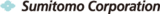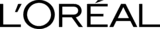Sync2 Cloud Customers Reviews

About Sync2 Cloud
Sync2 Cloud is a Free* software to Sync your desktop Microsoft Outlook Calendar, Contacts and Tasks with Google, iCloud and Office 365 on smartphone. Shared Folders sync is available only with Pro version of Sync2 Cloud.
Add Office 365 Shared Folder to smartphone and other Sync2 Cloud features
Synchronize Shared Folders (Calendar, Contacts, Tasks) between desktop Outlook and iOS, Android devices. Share events cross-platform - with iCloud, Google, Office 365.

Add Office 365 Shared Folder to smartphone
Office 365 does not automatically sync Shared Folders to smartphones. Sync2 Cloud enables automatic sync between desktop Outlook and iOS, Android devices. Automatically sync Microsoft Office 365 Shared Calendars, Contacts, Tasks to iPhone and Android smartphones.

Add Office 365 Shared Calendar
Without the automated syncing, Shared Calendars would not update on smartphones. Employee can miss critical meetings, schedule changes, and emergencies. Sync2 Cloud allows you to add Shared Calendar of any other user or Conference Room. Sync up-to-date Microsoft Office 365 Shared Calendars on smartphones for your meetings and schedules.

Add Shared Outlook Calendar to iPhone
With Sync2 Cloud you can add Shared Outlook Calendar to iPhone. Sync your iPhone Calendar with Outlook via iCloud. After the synchronization, your Shared Outlook Calendar will be transferred to iPhone, so you will be able to see and share your Calendar events from Outlook and iPhone.

Sync Outlook with Mobile phone
Synchronize Outlook Calendar, Contacts and Tasks with mobile phone. Sync2 Cloud supports synchronization between iPhone, Android smartphones and Outlook.

Share Outlook Calendar with Google Calendar or other cloud
Sync2 Cloud allows cross-platform sharing of your calendar. Give access to your Outlook Calendar to someone who is using Google, iCloud or other cloud service.

Sync Outlook Contacts, Calendar and Tasks
Sync Microsoft Outlook Contacts, Calendar and Tasks with other platforms, cloud services and devices: Google, Gmail, iCloud, Outlook, Office 365 account, Microsoft Exchange, Android, iPhone or Apple device.
How to add Office 365 Shared Folder to Smartphone
Step by step instructions on how to add Office 365 Shared Calendars, Contacts, Tasks to smartphone.

- Download and Install Sync2 Cloud on a PC where Microsoft Outlook needs to be synchronized;
- Launch Sync2 Cloud, click “Add source/account”, choose Shared Folders synchronization option;
- Choose Shared Folder to sync and click “Next”;
- Select direction of one-way or two-way synchronization;
- Click “Finish” to begin synchronization.
- More info
About Office 365
Easily add Office 365 shared Folder to smartphone with Sync2 Cloud software.

Microsoft Office 365 is a Software as a Service (SaaS) solution that includes Microsoft Office and other services, such as email and collaboration, from Microsoft’s cloud server. Microsoft Office 365 provides desktop functionalities and is available by subscription.
Office 365 allows you to access Office applications and your Office documents (i.e. Word, Excel) from anywhere, as long as you are online. Microsoft uses the name ”Office 365” for products that include cloud services, such as OneDrive online storage, Skype or Exchange Online email services. Cloud services are features that are enabled over the Internet.
But sometimes we are not online, so what then? Office 365 includes your choice of Office for PC or Mac that is installed on your computer and allows you to work the same way you always worked.
About 4Team Corporation
The company behind Sync2 Cloud
We are a Microsoft Gold Certified Partner and independent software developer and vendor. Since 1999 we are building Synchronization and Sharing tools for Microsoft Outlook to our corporate customers and individual end-users worldwide. We are very proud to be highly recommended by our satisfied customers, and offer award-winning support.
Our satisfied customers
Customers all over the world are successfully using 4Team Corporation services for personal and business needs