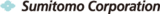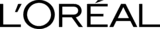Sync2 Cloud Customers Reviews

About Sync2 Cloud
Sync2 Cloud is a Free* software to add iCloud Contacts to Outlook 2019. Transfer your iCloud Contacts directly to Outlook 2019. Choose, what group of Contacts to transfer. You not just can add once but also keep Contacts from different accounts always in sync.
Add iCloud Contacts to Outlook 2019 and other Sync2 Cloud features
Add iCloud Contacts to Outlook 2019 cross-platform and cross-device. You not just can add once but also keep iCloud Contacts and Outlook 2019 always in sync without any issues. Microsoft Exchange account is not needed.

Add iCloud Contacts Contacts to Outlook 2019 cross-platform and cross-device
Want to view and manage your iCloud Contacts in Outlook 2019? Add Contacts to Outlook in a few moments with Sync2Cloud. Synchronize both accounts. It has never been easier to manage Contacts on any of them and see changes on another.

Merge the Contacts of your Personal and Work accounts
View and manage all your Work and Personal Contacts in one place - on one platform or device without any issues. And, of course, you can select to add your Work account's Address book to your Personal account, but don't import Personal - to Work account.

One-way or two-way synchronization of iCloud Contacts and Outlook 2019
Choose the synchronization direction for your Contacts. Add iCloud Contacts to Outlook 2019 both ways, and keep them always in sync. Or add iCloud Contacts with other account only one-way without any issues.

Keep iCloud Contacts always in sync with Outlook 2019
If you use several devices or accounts, you don't need to update Contacts in Outlook 2019 and iCloud Contacts manually - Sync2 Cloud can keep them always in sync. Sync2 Cloud is not just one-time solution to add iCloud Contacts to Outlook 2019.

Advanced Mapping Function between iCloud Contacts and Outlook 2019
Choose, what group of iCloud Contacts to add to Outlook 2019. It has never been easier to map any iCloud Contacts with specific Outlook Contacts folder.

Unify incomplete fields of contacts from iCloud Contacts and Outlook 2019
Have the telephone numbers in your Gmail account, and email addresses - in Outlook? Sync2 Cloud helps to unify these fields into one true view for each contact automatically.
How to add iCloud Contacts to Outlook 2019
The instruction on how to add iCloud Contacts to Outlook 2019.

- Download and Install Sync2 Cloud on a PC with Microsoft Outlook;
- Launch Sync2Cloud, choose your other (cloud) account - Google / iCloud / Microsoft Exchange, that will be used for importing;
- Select Contacts option and click “Next”;
- Choose one-way or two-way synchronization;
- Click “Finish” to begin synchronization.
- More info
About Outlook 2019
If you need to add iCloud Contacts to Outlook 2019 you can easily do that with Sync2 Cloud software.

Outlook is an email application by Microsoft, that also features a calendar, contacts, tasks, notes, journal and web browsing. Microsoft Outlook 2019 was released on 2018 September.
With the main new features in Outlook 2019 you can:
Use Focused Inbox – it helps you focus on the emails that matter most to you by separating inbox into two tabs—Focused and Other. Add multiple time zones to your calendar to easily schedule a meeting across time zones. Let Outlook read your email messages aloud. Set your reminders to pop up over the windows you're working in. See people's responses to a meeting request, even if you aren't the meeting organizer. Download Cloud attachments automatically.
About 4Team Corporation
The company behind Sync2 Cloud
4Team Corporation is a Microsoft Gold Certified Partner and independent software vendor. Since 1999 we are developing software for Microsoft Windows and Add-ins for Microsoft Outlook. We are serving hundreds of thousands of customers around the world. Sync2 Cloud is one of our most popular products. We are very proud to be highly recommended by our customers and offer award-winning support.
Our satisfied customers
Customers all over the world are successfully using 4Team Corporation services for personal and business needs