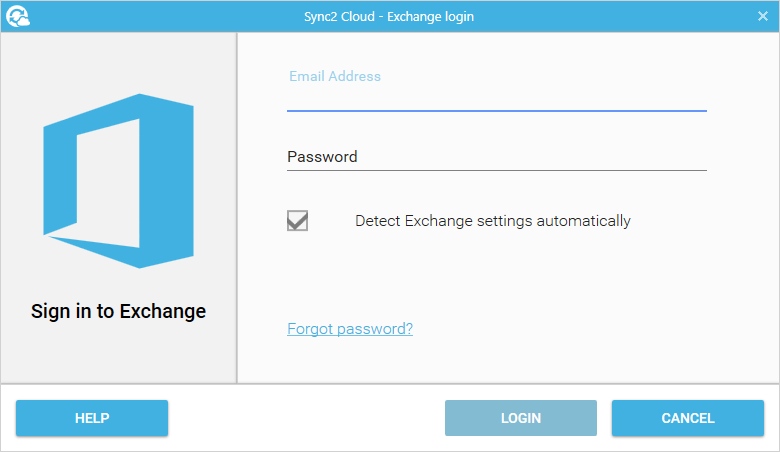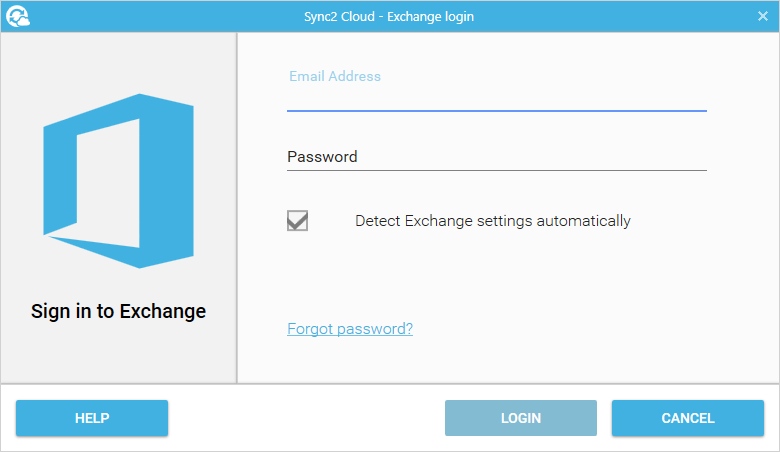Log in to Exchange/Office365 Source
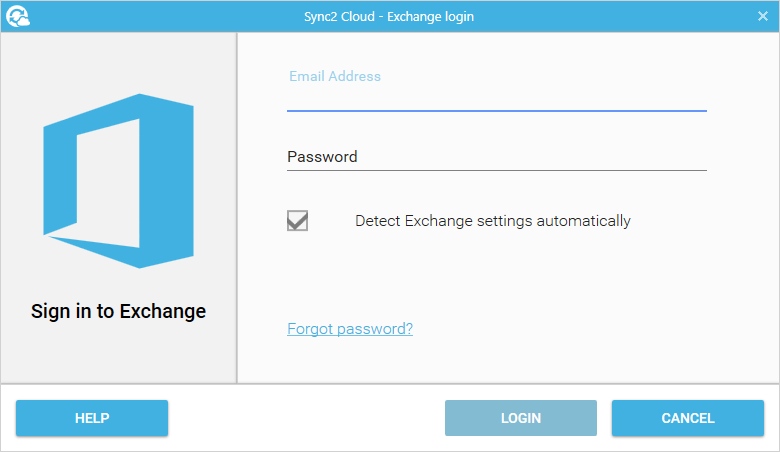
- Go to “Setup Sync”;
- In “New Source Wizard” dialog choose Exchange/Office365 source and click “Next”;
- In the “Exchange login” dialog enter your Email Address and Password. If you have 2 step verification enabled for your Exchange/Office365 account, please create and use app-specific password;
- If you cannot login, please enter Exchange server address (by unchecking "Detect Exchange server automatically"). Exchange server address can be provided by your company administrator.
- Click “Login”.