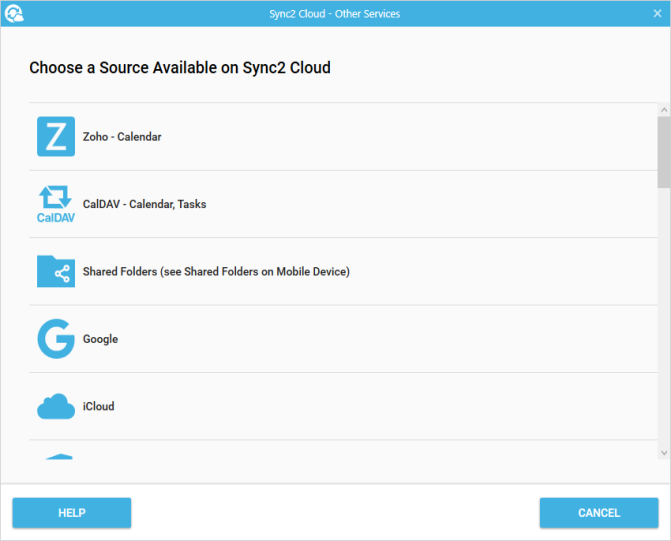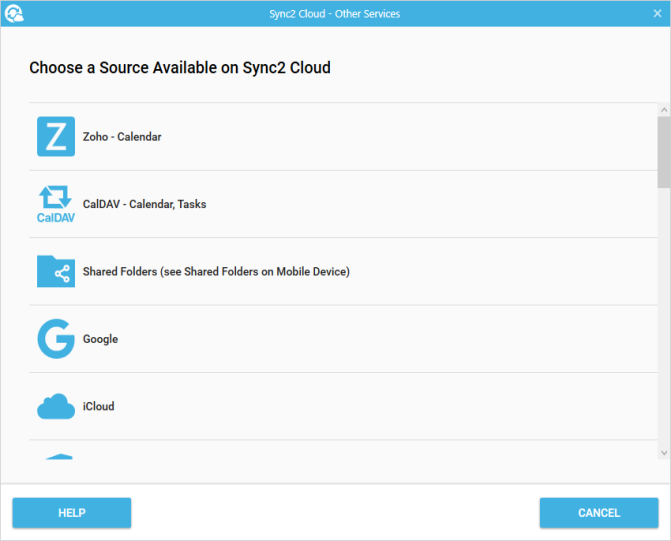Choose sources available of Sync2 Cloud
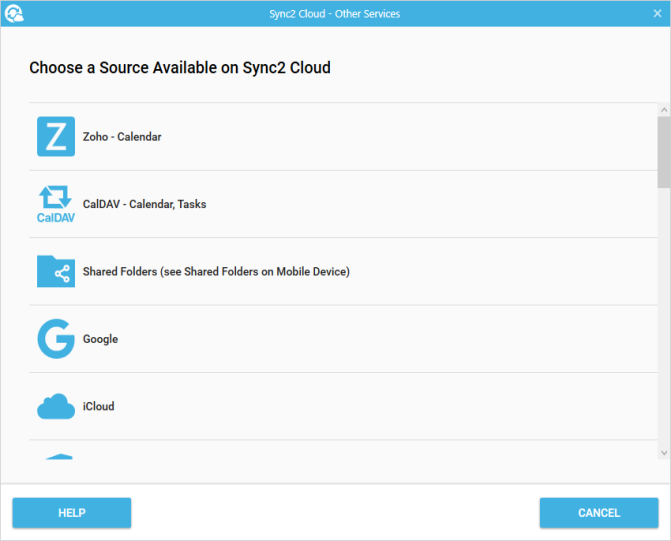
To open “Other Services” dialog you should click on “All Source” in 1st step of “New Source Wizard” dialog*.
*Open “New Surce Wizard” dialog by clicking “Setup sync” on status tab.
- You can choose additional sources:
- Zoho - Calendar
- CalDAV - Calendar, Tasks
- Shared Folders
- You can sync to an FTP drive and more using a different edition of Sync2:
- 4Team Sharing Service: you will be able to sync your Microsoft Outlook data with other computers later using the 4Team Sharing Service.
- FTP Server: you will be able to sync your Microsoft Outlook data with other computers later by using the 4Team Sharing Service or FTP server.
- Network: your data will be synchronized with other computers using network connection. Your shared data will be located on a network shared folder and computer that is always online.
- External disk or USB flash drive: your shared data will be located and synchronized via an external memory device.
- Other sources:
- Yahoo - Contacts
- Facebook
- LinkedIn
- Twitter
- SalesForce
- Microsoft Dynamics CRM
- Base
- Zoho - Contacts
- Sugar CRM
- AT&T Address book
- Survey Monkey
Note: these sources are not available now, but they will be added in the future. If you want to sync Outlook with a source which is not available you can contact our customer support via e-mail, through Live Help or over the phone at: (954) 796-8161.